I have upload a video demo in YouTube ,follow me.
https://youtu.be/4sA4mPmDFzs?si=0njlEI5IADUwLXOr
1, Enter flash mode
sudo curl https://www.bi7jta.org/files/MMDVM_Firmware/repeater_HAT/reboot_flash/1.enable_flash_mode.sh | sudo sh
If your NextionDriver service running , stop and disable it
sudo systemctl stop nextiondriver.service;
sudo systemctl disable nextiondriver.service;
2, Manual operation
Disconnect Power supply, ---->> PowerOff ---->> Short BOOTO on the board ---->> Power ON
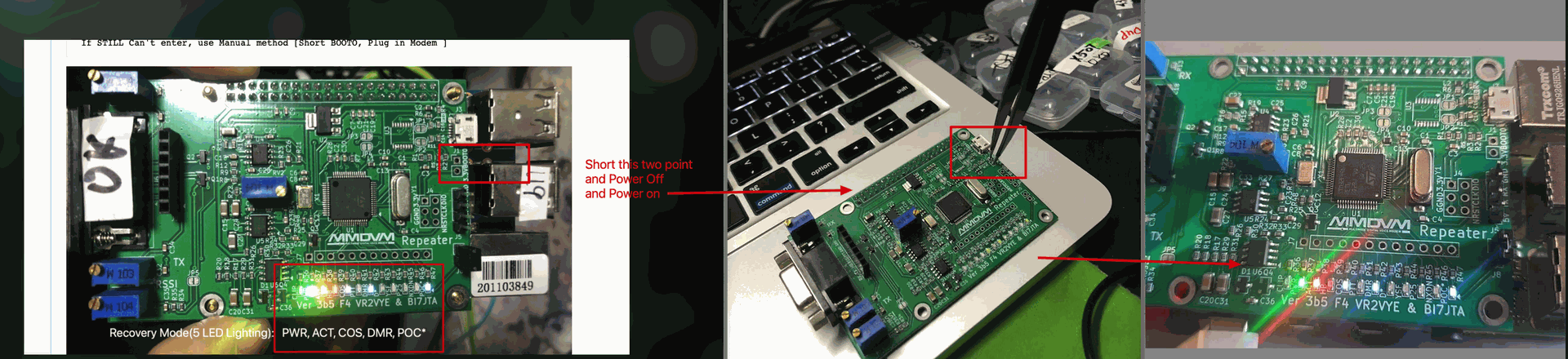
Once enter Flash Mode, you can take off the BOOT Jumper
3, Run flash script
sudo curl https://www.bi7jta.org/files/MMDVM_Firmware/repeater_HAT/reboot_flash/2.booto_upgrade_repeater_FM-Network.sh | sudo sh
4, Exit flash mode
sudo curl https://www.bi7jta.org/files/MMDVM_Firmware/repeater_HAT/reboot_flash/3.exit_flash_mode.sh | sudo sh
If your NextionDriver service running , enable it
sudo systemctl enable nextiondriver.service;
5, Manual operation
Disconnect Power supply, Disconnect Booto Jumper ---->> PowerOff ---->> Power ON
Tools: WebSSH, Windows PowerShell, WinSCP,

