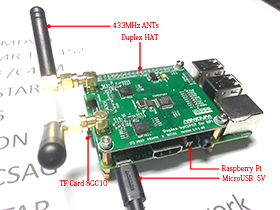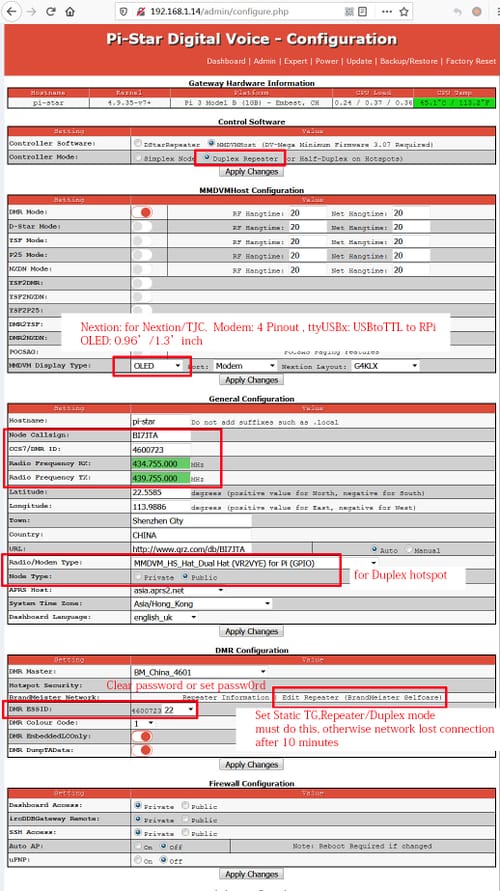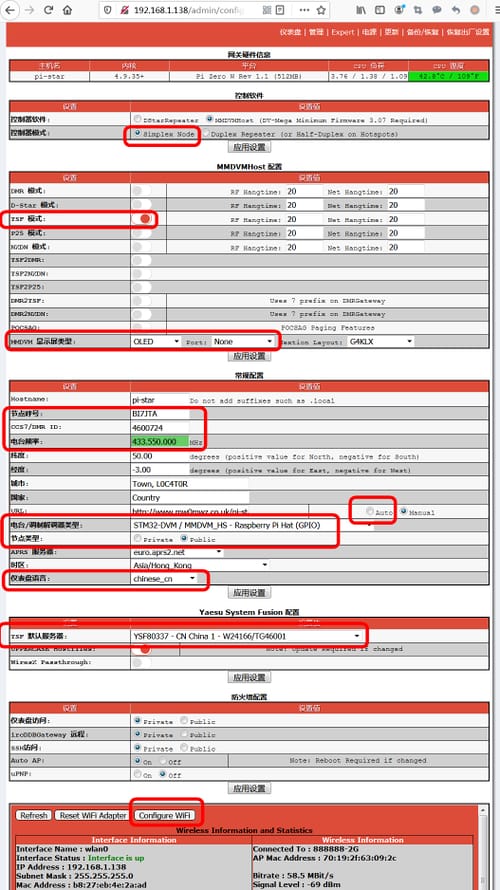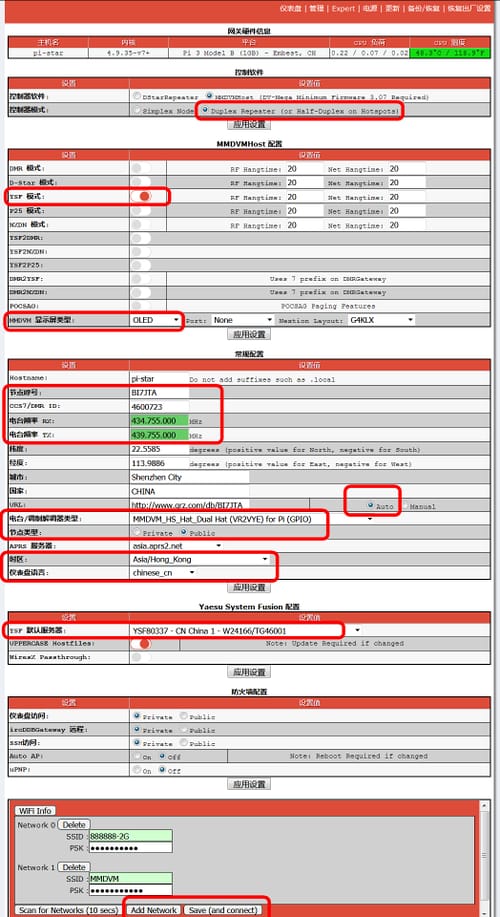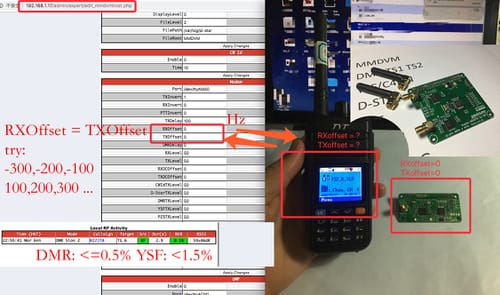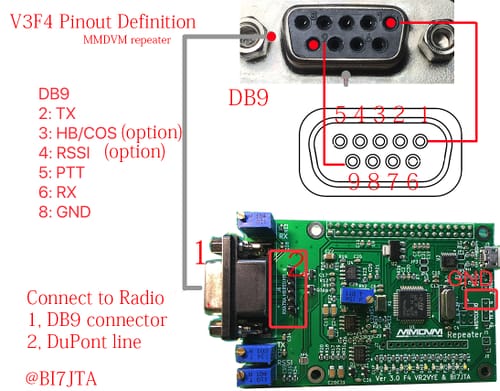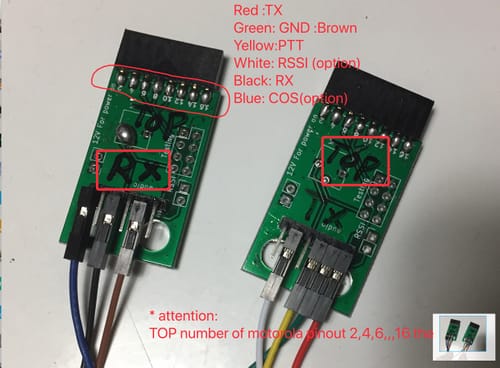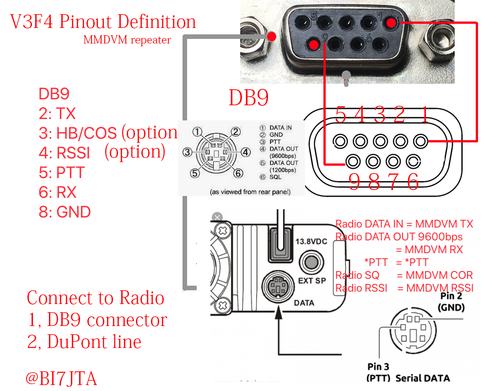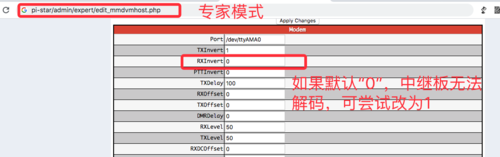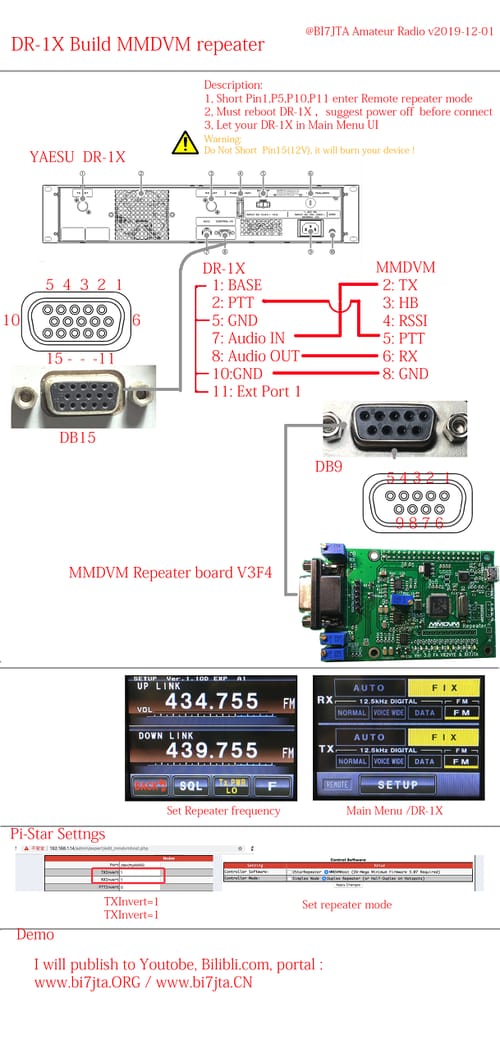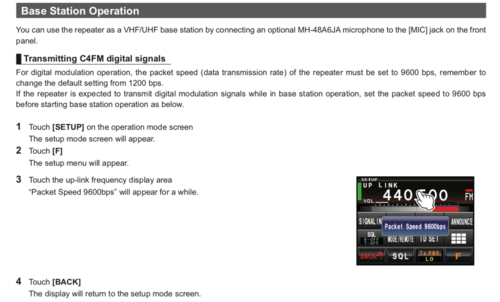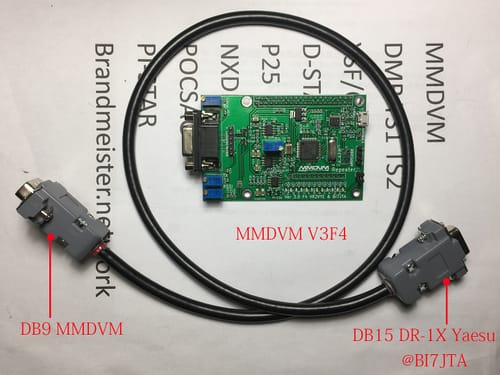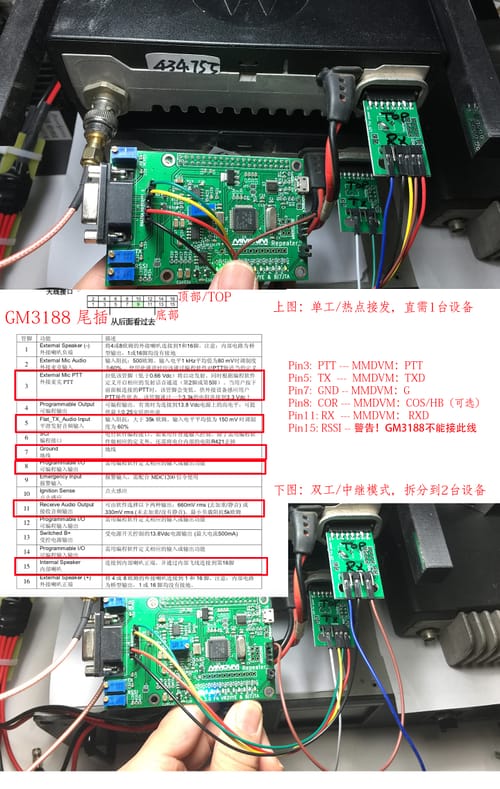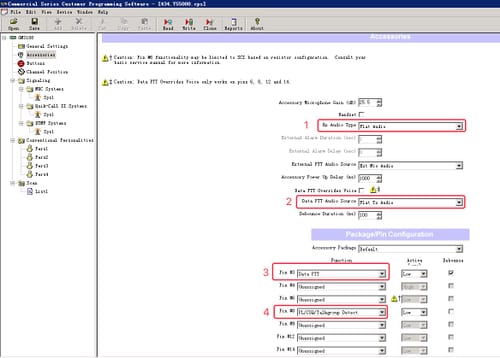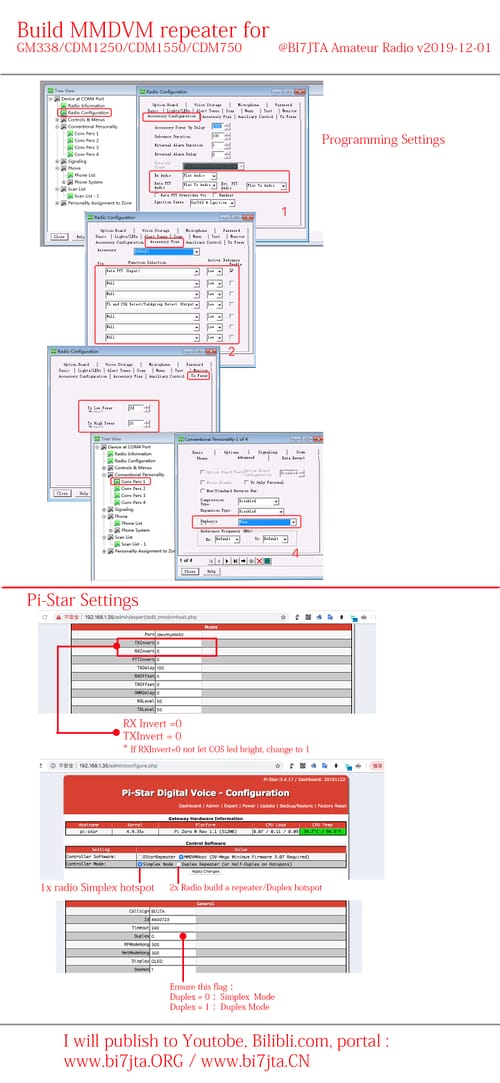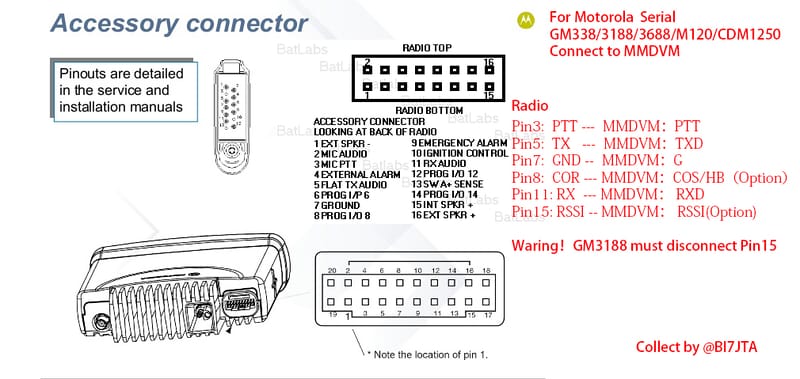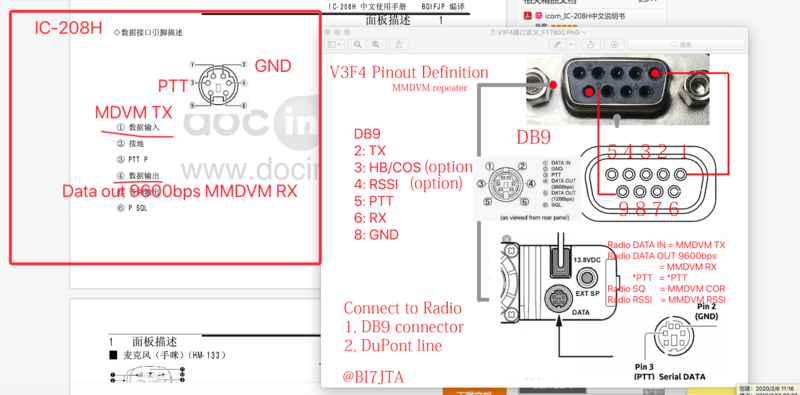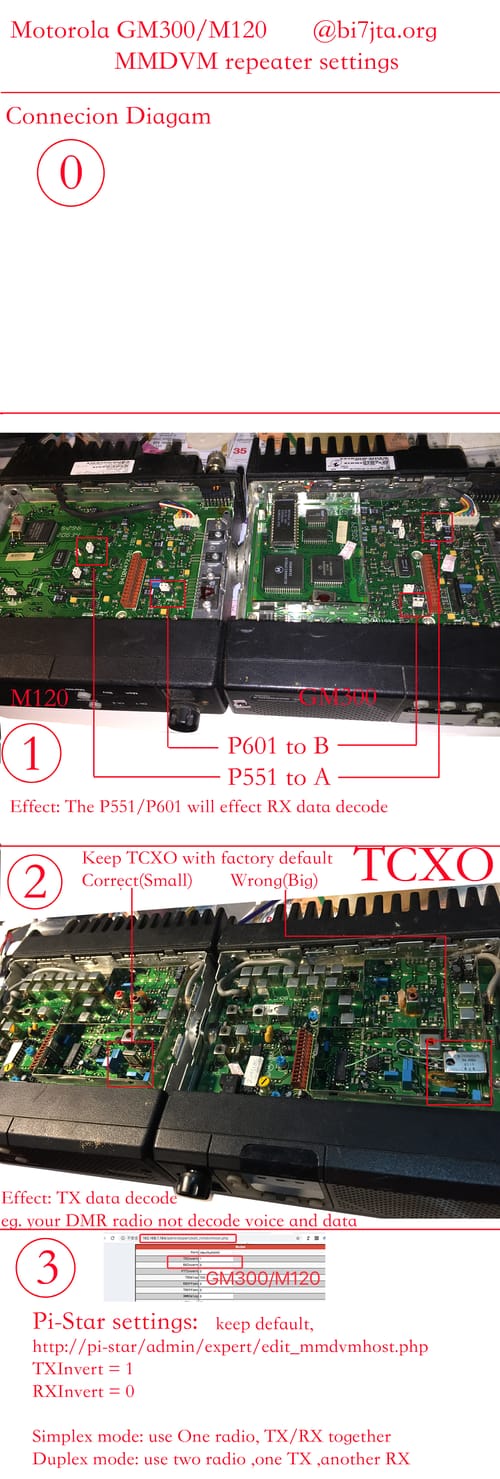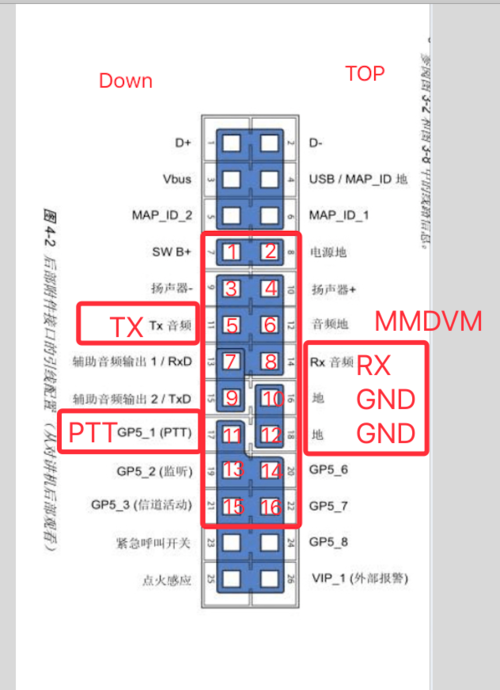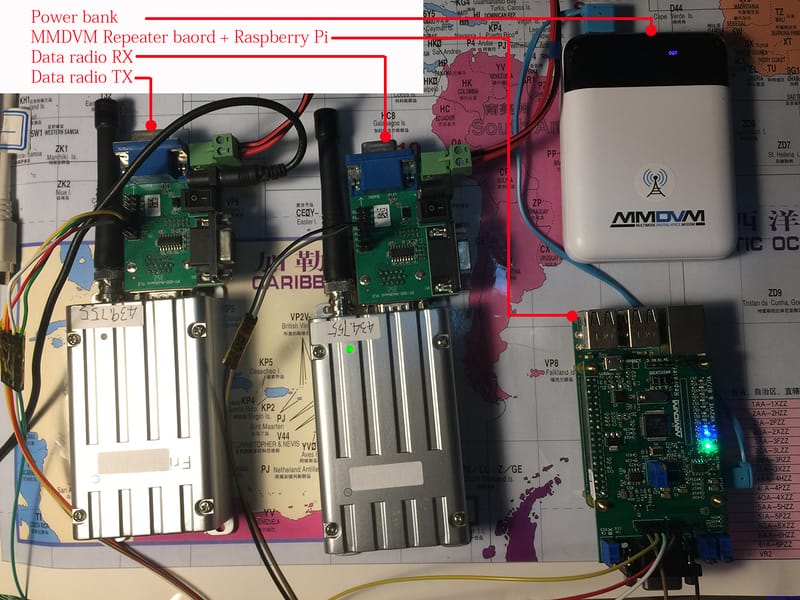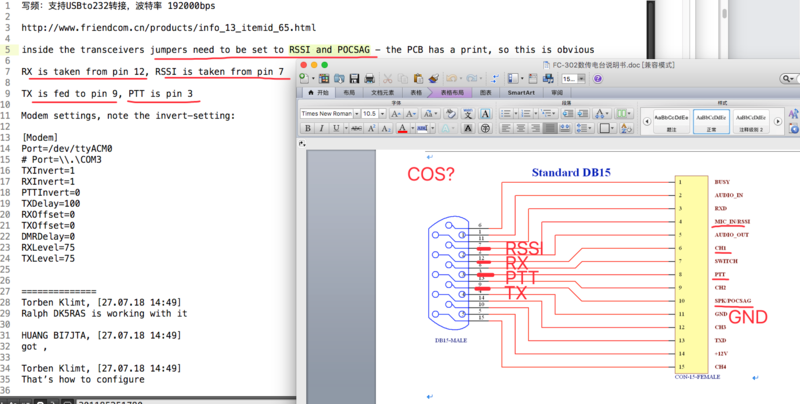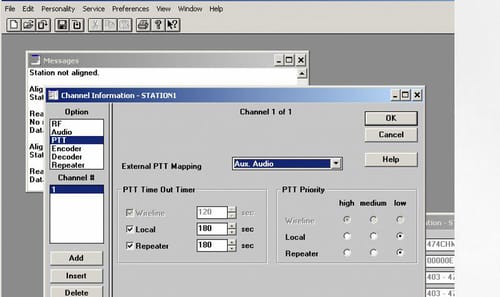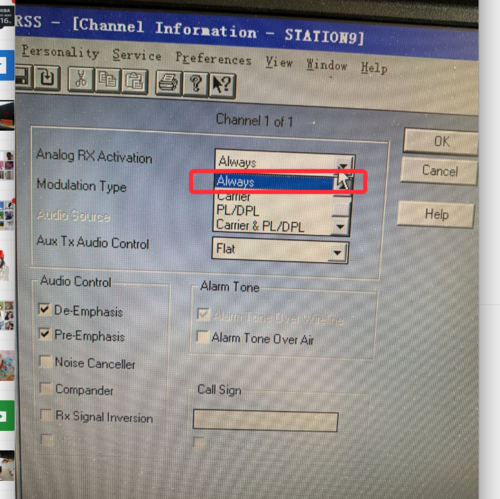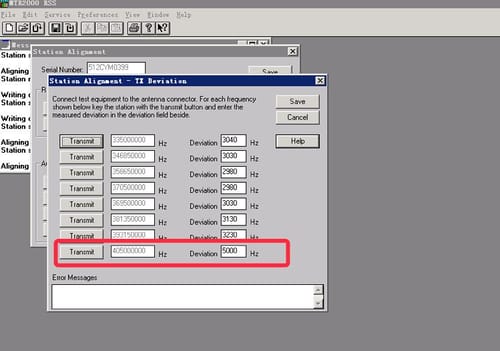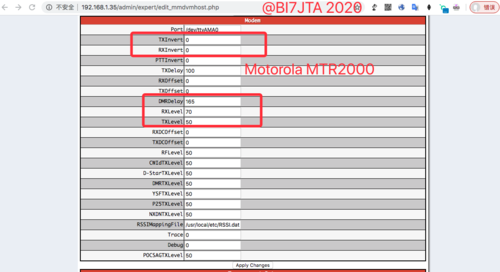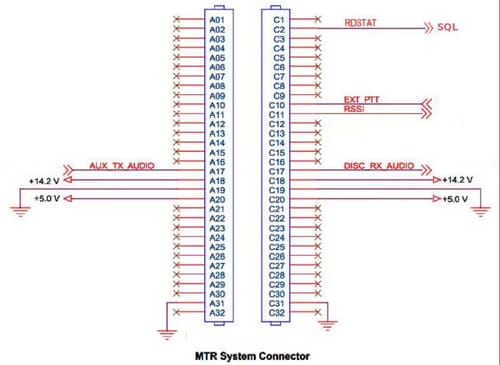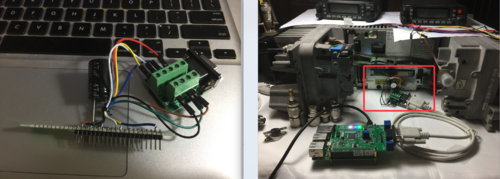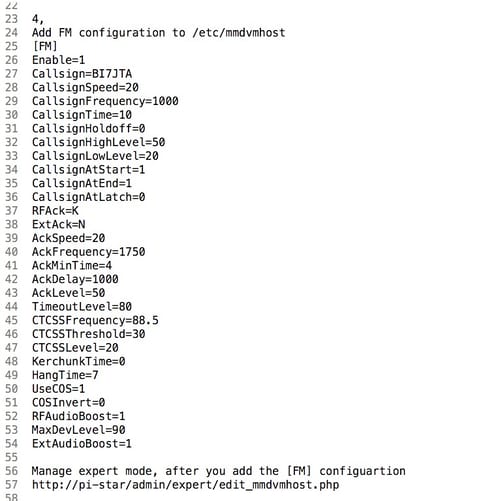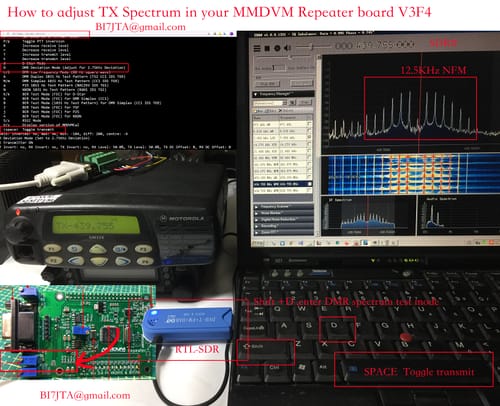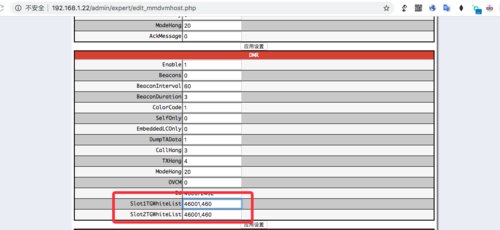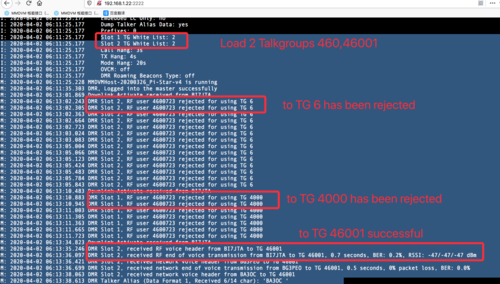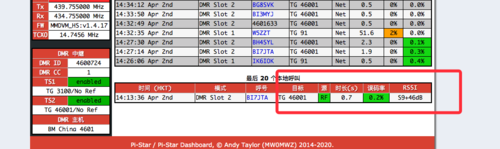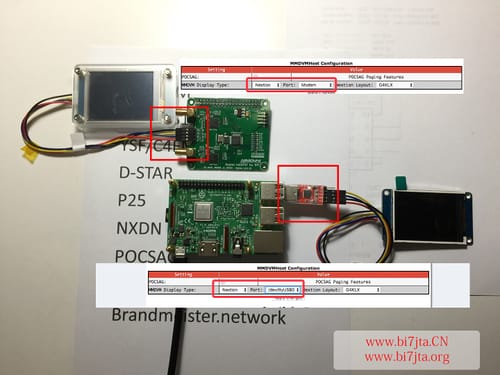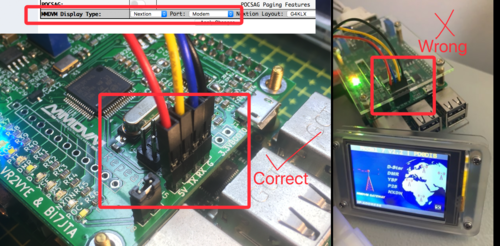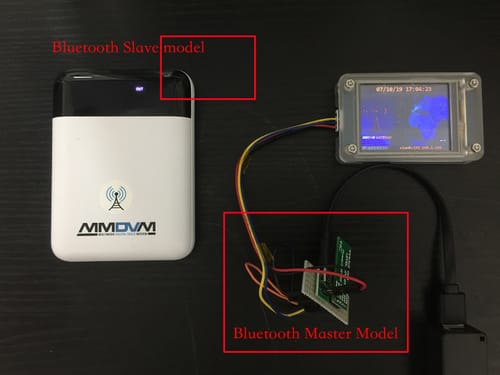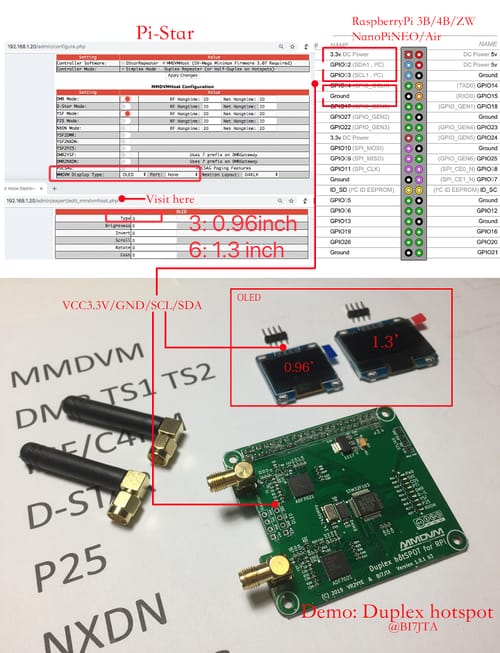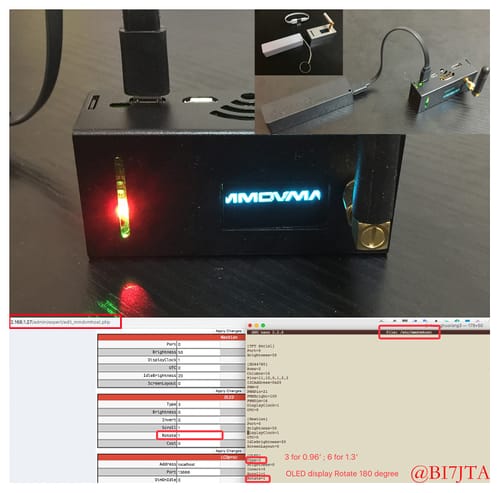Main Page
Contents
- 1 MMDVM Setting guide
- 1.1 Dashboard Login
- 1.2 Config WiFi
- 1.3 Duplex HOTSPOT
- 1.4 Repeater Board
- 1.4.1 V3F4 Pinout define
- 1.4.2 FT-7900/7800/8900 YAESU
- 1.4.3 DR-1X YAESU
- 1.4.4 GM3188/GM3688/CM140
- 1.4.5 GM338-CDM1250-CDM1550-CDM750
- 1.4.6 ICOM IC-208H
- 1.4.7 GM300/M120
- 1.4.8 XPR4550/M8268 DMR serial radio
- 1.4.9 Data radio FC302
- 1.4.10 MTR2000 Motorola
- 1.4.11 FM Analog mode
- 1.4.12 Adjust TX Level with SDR
- 1.4.13 Config TalkGroup WhiteList
- 1.5 MMDVM_BAT(Battery inside)
- 2 Advanced Settings
- 3 Nextion and OLED display
- 4 Radio for MMDVM
Welcome to BI7JTA'Wiki for MMDVM.
Begin December 1, 2019, I will continue update this WIKI page instead of Google blog, I am working on MMDVM just for my hobby, I am happy to share my knowledge and resources about MMDVM opensource project.
Google blog https://mmdvm.bi7jta.org
Amateur radio store ,provide and support by BI7JTA
Youtube video
https://www.youtube.com/channel/UC6Us7z_gkxNKc0PcCuS7fYQ
You can contact me by bi7jta@gail.com and Facebook IM
73 DE BI7JTA
MMDVM Setting guide
Dashboard Login
http://pi-str or http://your_DHCP-IP-address
User: pi-star Pass: raspberry
Config WiFi
Video
Duplex HOTSPOT
- Connect to WiFI Network
- Config Pi-Star
DMR MODE
YSF MODE
Simplex mode
Duplex mode
Radio setting, FT-2D sample
P25/NXDN
BER(Bit Error Rate) adjust
- Config radio
Repeater Board
Key words: Accessory connector Pinouts ,connection diagram, Data Jack,
V3F4 Pinout define
FT-7900/7800/8900 YAESU
(1) Connection definition
(2) Radio settings
The forwarding station (eg. ft-7900) is set to Rx 9600bps. Please refer to the manual for the operation process
(3) Pi-Star setting
Keep the TXInvert = 1, RXInvert = 0, if RX(the repeater side) can not decode any data , try RXInvert = 1
(4) Cases demo
DR-1X YAESU
Main settings:Data jack,RX bps,Pi-Star RX/TXInvert
Spectrum test video https://www.youtube.com/watch?v=xtx1nRY0LbU
Data jack
Radio RX Setting bps: Packet Speed 9600bps
The cable made by me
GM3188/GM3688/CM140
GM338-CDM1250-CDM1550-CDM750
ICOM IC-208H
DATA Define
GM300/M120
XPR4550/M8268 DMR serial radio
Data radio FC302
MTR2000 Motorola
Share by @IW6BFE Arrio , verified by @BI7JTA
Pi-Star settings:
[Modem]
Port=/dev/ttyAMA0
TXInvert=0
RXInvert=0
PTTInvert=0
TXDelay=100
RXOffset=0
TXOffset=0
DMRDelay=165
RXLevel=70
TXLevel=55
RXDCOffset=0
TXDCOffset=0
RFLevel=100
CWIdTXLevel=50
D-StarTXLevel=50
DMRTXLevel=50
YSFTXLevel=50
P25TXLevel=50
NXDNTXLevel=50
POCSAGTXLevel=50
RSSIMappingFile=/usr/local/etc/RSSI.dat
Trace=0
Debug=0
#/usr/local/etc/RSSI.dat
# RSSI Default Values for MMDVM_HS
#
3545 -50
3295 -55
3059 -60
2834 -65
2598 -70
2362 -75
2132 -80
1896 -85
1707 -90
1470 -95
1239 -100
1003 -105
770 -110
483 -115
171 -120
24 -125
15 -130
Radio settings:
Reference "Programming an MTR2000 for the STM32-DVM-MTR2K"
http://ks-dmr.net/2019/04/30/programming-an-mtr2000-for-the-stm32-dvm-mtr2k/Additional explanation
- Fix the automatic reboot issue when press DMR radio PTT ,sharing by @BG2FX
I have made a cable for MMDVM repeater board , you can checkout in my shop https://www.bi7jta.org/cart/
The programming cable work with Windows XP,
Resource:
https://www.bi7jta.org/files/radioCPS/mtr2000/
FM Analog mode
How to install patch https://www.bi7jta.org/files/fm-patch/
Demo in My facebook page https://www.facebook.com/winters.cn
Adjust TX Level with SDR
Click to view large image
Config TalkGroup WhiteList
1, Enter ssh mode http://pi-star:2222
Add attribute "Slot1TGWhiteList", "Slot2TGWhiteList" to file /etc/mmdvmhost ,
rpi-rw
sudo nano /etc/mmdvmhost
[DMR]
Enable=1
Beacons=0
BeaconInterval=60
BeaconDuration=3
ColorCode=1
SelfOnly=0
EmbeddedLCOnly=0
DumpTAData=1
# Prefixes=234,235
Slot1TGWhiteList=
Slot2TGWhiteList=2, Enter Expert mode http://pi-star/admin/expert/edit_mmdvmhost.php
Add the TG value as follow ,then test
MMDVM_BAT(Battery inside)
Config WiFi demo:
https://www.youtube.com/channel/UC6Us7z_gkxNKc0PcCuS7fYQ
Config Radio demo:
Advanced Settings
Register DMRID
Set Static Talkgroups
First, you must Register brandmeister.network
Second, set static talkgroup for your DMRID , support ESSID (the two number tail of your DMRID)
Duplex mode, demo link https://brandmeister.network/?page=rep-edit&id=460072322 ,
Simplex mode, demo link https://brandmeister.network/?page=hotspot-edit&id=4600724 ,
Explain:
rep-edit: Duplex repeater mode , can use TS1,TS2 the same time.
hotspot-edit: Simplex mode, just can use TS2,
460072322: 4600723 is my DMRID, 22 is my duplex hotspot ESSID, corresponding to my hotspot DMR ESSID item
Nextion and OLED display
Nextion to Duplex Hotspot
Nextion to Repeater V3F4
Nextion to Bluetooth Model