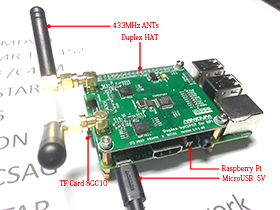Difference between revisions of "Main Page"
Jump to navigation
Jump to search
| Line 22: | Line 22: | ||
* Config radio | * Config radio | ||
| + | |||
| + | == Advanced Settings == | ||
| + | === Register DMRID === | ||
| + | [https://www.radioid.net/register#! DMRID/NXDNID/RADIOID] | ||
| + | |||
| + | === Set Static Talkgroups === | ||
| + | First, you must Register brandmeister.network | ||
| + | |||
| + | Second, set static talkgroup for your DMRID , support ESSID (the two number tail of your DMRID) | ||
| + | |||
| + | Duplex mode, demo link https://brandmeister.network/?page=rep-edit&id=460072322 , | ||
| + | |||
| + | Simplex mode, demo link https://brandmeister.network/?page=hotspot-edit&id=4600724 , | ||
| + | |||
| + | Explain: | ||
| + | |||
| + | rep-edit: Duplex repeater mode , can use TS1,TS2 the same time. | ||
| + | |||
| + | hotspot-edit: Simplex mode, just can use TS2, | ||
| + | |||
| + | 460072322: 4600723 is my DMRID, 22 is my duplex hotspot ESSID, corresponding to my hotspot DMR ESSID item | ||
Revision as of 03:29, 27 November 2019
Contents
Welcome to BI7JTA'Wiki for MMDVM.
My old blog https://MMDVM.bi7jta.org Products on sale https://www.bi7jta.org/cart
MMDVM Setting guide
Duplex HOTSPOT
- Connect to WiFI Network
- Config Pi-Star
DMR
YSF
P25/NXDN
- Config radio
Advanced Settings
Register DMRID
Set Static Talkgroups
First, you must Register brandmeister.network
Second, set static talkgroup for your DMRID , support ESSID (the two number tail of your DMRID)
Duplex mode, demo link https://brandmeister.network/?page=rep-edit&id=460072322 ,
Simplex mode, demo link https://brandmeister.network/?page=hotspot-edit&id=4600724 ,
Explain:
rep-edit: Duplex repeater mode , can use TS1,TS2 the same time.
hotspot-edit: Simplex mode, just can use TS2,
460072322: 4600723 is my DMRID, 22 is my duplex hotspot ESSID, corresponding to my hotspot DMR ESSID item